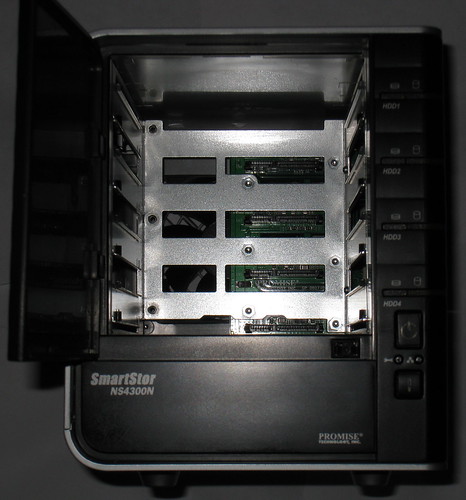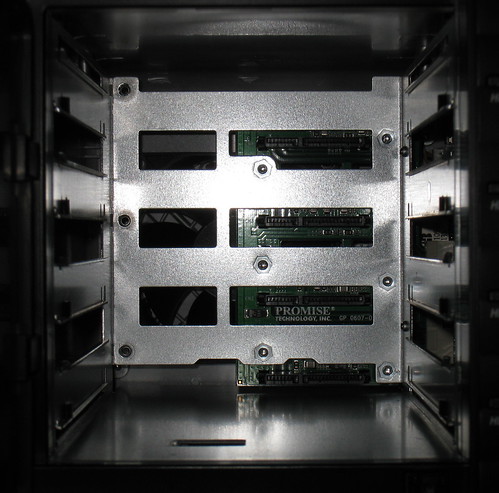I purchased a Promise NS4300N NAS from Fry's with the intention of replacing my 'server' with something that uses a bit less power; unfortunately there were a few short-comings that I could not get over.
The NS4300N is a fairly well constructed device- save for the hard drive 'trays'. It has a study plastic casing with a push-latch door on the front.
The premise is fairly simple; install one or more SATA drives in the system and log into the device via a web page and configure drives, shares and permissions to share the data to other computers on the network. There are also plug-ins (well, actually just one plug-in) that allows the unit to do other things- such as act as a DLNA media server (which a PS3 and other devices can connect to).
Drives can be constructed in RAID0, RAID1, RAID1+0 and RAID5 arrays. RAID5 also has the option of having a hot spare for additional redundancy/protection. I started off with a single 500GB drive in a stand alone RAID0 and two 250GB drives in a RAID0 (giving me two 500GB arrays). The initial build is destructive, so be sure that you do not have any data you want on the disks. I believe the drives are formatted with an EXT3 file system, but I did not 100% sure...
The initial build is pretty quick- I would estimate about 5 minutes for the single 500GB and 15 minutes for the two 250GB drive arrays; but expansion can take a bit longer... I expanded my single 500GB single drive RAID0 array to a two drive array by adding another 500GB drive; the array expansion took about 5 hours plus another 1.5 hours to expand the file system. One good feature is that the array expansion is non-destructive- so all data on the single 500GB drive was available on the new 1TB array.
After the array is built you will use the web management to configure shares and permissions. The software supports file share formats for Windows (SMB), Apple (AFP), Linux/Unix and FTP clients. Permissions can be set by user or group for read/write/deny access and the software also offers active directory or CIFS integration for authentication.
A basic email alert system is included, but I could not find options to set what conditions would trigger an alert email. The system has internal temperature and fan RPM monitoring, so I assume there is a way to alert on this criteria- or in the event of a drive failure.
The 4300N has two USB ports and the can be configured for USB drives, printers or APC UPS devices. USB drives will allow for increased storage and can read/write to FAT32 or EXT3 formatted drives (and I am told there is read-only support for NTFS formatted drives?). Attaching a supported USB printer allow the device to act as a print server and a USB attached APC UPS (only the SmartUPS 750 is supported) to initiate a graceful shutdown in the event of a power loss.
There are options for one-touch 'smart sync' backups and nas-to-nas replication, but I did not have the chance to test these options out.
The inside of the NS4300N has a metal cage with four SATA ports on the rear of the cabinet. Drives are head in place via plastic 'trays'- and these are the cheapest feeling feature of the system. The trays act as guides to insert the drives and as handles to remove the drives. I would have much preferred a tray-less design like many manufacturers are now using.
A detail picture of the 'tray'.

Overall the system is pretty incredible- but it is not without issues.
The system features a gigabit Ethernet connection but it seems to be wasted on the performance of the system. I ran some test transfers of several files (including an an 8GB MKV and a 9GB WMV-HD file) to and from the system via FTP (the only way I could find of accurately monitoring the transfer speed). Upload speeds averaged about 35Mbps and download speeds averaged about 75Mbps. The speeds were similar for both single and multiple RAID0 disk arrays. By comparison, FTP transfer speeds to my file 'server' were about 260-270Mbps for both uploads and downloads (limited mostly by the 300Mbps speed of SATA II, I assume?). But in defense of the 4300N transfer speeds, my AirLink Office NAS offers similar upload speeds (40Mbps) and much slower download speeds (42Mbps).
I had some issues with the DNLA media sharing; my PS3 could only see MPG files- DivX/XViD files appeared only as 'unsupported filetype' icons. Many other times the 'SmartStor NAS' would appear and there would be no items accessible under the icon on the PS3 XMB.
The deal-breaker was the system would occasionally drop offline; twice when doing a file-copy to the device via Windows share, once during a FTP transfer to the device and two times while playing a media file (MPG movie once, MP3 for the other) on my PS3. I do not have these connection drop problems between my systems and I have a hard-wired GB network- so either this was a defective unit or it has some connectivity issues.
The final result of my testing was that I could not rely on the unit and it was returned to Fry's...