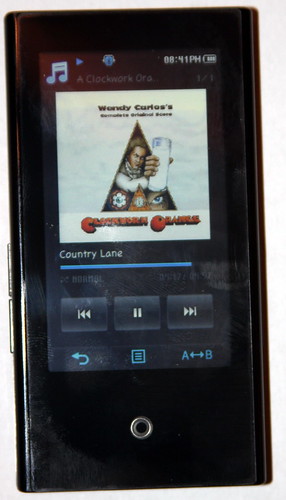I was in the market for a new gadget that 'makes life easier' by combining multiple functions into one- and the iPhone, Nokia N770 or my laptop didn't seem to be able to do all of this. Ok- I really wanted a new toy to play with so I picked up a Mylo2.
Just to be forward, this is going to be a very negative review of the Mylo2. I went in expecting an awesome device and lots of little things kept cropping up that made the device seem more like a Sony-Ericcson Sidekick competitor that was over development budget and then was never finished.
The Mylo2 is a toy- that's about it.
It is a woefully crippled device due to the lack of integrated 3G/EDGE/GSM connectivity, the omission of Bluetooth support (to allow pairing with a 3G/EDGE/GSM device) and a pitiful amount of RAM. Add onto this Sony decided that an eMail client is not necessary as everyone uses webmail and you have the Mylo2. Oh, did I forget to mention that they have a proprietary headphone plug on the unit? An included 'hands free' cable coverts the plug into a standard 3.5mm headphone jack, but suppose I don't want this clunk of wire on there when using it? Take a lesson from your own PSP Sony!
Also missing is software- pretty much all of it. The included disk includes an autorun feature that will copy a PDF user manual to your computer (WTF?) and backup copies of the pre-installed widgets. Missing is any software that would be used to convert videos to a Mylo2 compatible format. There is no software to allow the user to sync contacts or calendar information (oh wait, that's right- there is also no calendar in the Mylo2!)
The memory is what kills me the most on this unit. It has 1GB of flash memory and a slot for a MS Duo Pro (up to 8GB) but they fail to mention the amount of RAM. I am guessing it is about 32MB as I cannot run Yahoo IM, AIM, GMail IM and check the configuration in Skype without getting an 'out or memory error' and the task manager popping up to allow me to kill a process (those where the only four things running- using about 5, 6, 4 and 16MB of memory each, respectively). Additionally applications fail when in use; I received a message in Yahoo IM and I clicked the 'Info' button to view it- and Yahoo IM promptly crashed...
The unit MUST have WiFi to work. Sony is good enough to give us access at 'over 10,000 hotspots' included (9000 of those are McDonalds- not exactly my restaurant of choice) with the device, but this does little good when on the road or at the office (unless your office has its own WiFi). There is no Bluetooth on the device so you also cannot pair with a phone to use the data plan on that device. The WiFi wizard is pretty decent and it does a good job of connecting to known WiFi networks when in range.
The Mylo2 supports 'widgets'- which so far consist only of a Facebook app, a YouTube player, a Google search and some other app that I forgot- the development community has not embraced the Mylo2 yet.
The camera is a 1.3MP phone camera- it works Ok outside in direct sunlight but gets worse as the light drops. There is no video record feature on the unit (???). This will not be a replacement for a point-and-shoot camera as it has no flash or 'focus'.
The Skype and the IM clients work pretty well (save for crashes and 'our of memory errors') but Sony also has released a Skype client for the (slim) PSP- so why would I spend $300 on a Mylo2 for Skype when I could spend $180 for a PSP with the same functionality. (The keyboard would be an obvious reason for the IM clients, but not so much for Skype). The IM clients work, but they are a little confusing at first- opening the client shows me online with a chat box, but I must click again to open another window where the text entry occurs.
The Mylo2 will play standard MP3s, WMV, AAC and Sony's wonderful (sic) ATRAC format. The unit has mass storage device (MSD) mode so files can be copied to the unit just like an external drive.
The device has a standard mini-USB port for connectivity, but it still requires a separate cable for charging- or purchase of a $20 Mylo2 docking cradle. Again Sony should talk to it's other departments and look into USB device charging (ala the PSP slim design)
Rants aside the Mylo2 has a beautiful screen (800x480) that I am guessing is the same as the one on the Nokia N770/N800/N810 models. The unit feels pretty solid and the keyboard is a definite necessity for web surfing. The Mylo2 includes Flash Lite which enables web content such as YouTube and similar sights (the iPhone must use an application specific for YouTube as it does not support Flash- yet).
The Mylo2 reminds me of the old Sony Clie series- a single task device that can run thread some tasks (playing music, IM clients) as a background task. The unit is fairly responsive but lacks enough RAM to be used as anything more than a one pony show- using Skype OR web browser OR watching a move.
This device my be worth about $150 as a novelty, but it is far from a laptop/UMPC replacement. If you are considering this, either get a PSP for Skype or get a Nokia N810 for web browsing/IM use. Another alternative is the iPod Touch or the iPhone- but the lack of tactile keyboard on these devices is also a deal killer. Future software updates may address issues such the missing email client, but the omission of Bluetooth limits the connectivity, kills chances for A2DP headphones and makes sure the device will never be usable as a GPS device.
There is a good Mylo2 unboxing over at Pockatables.