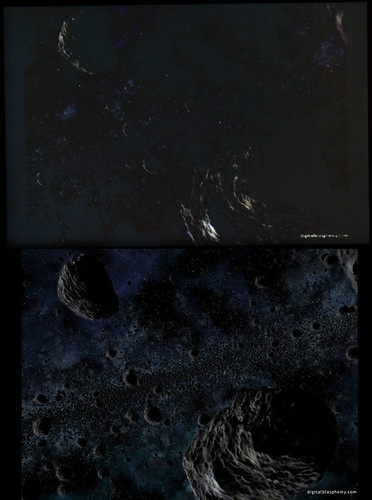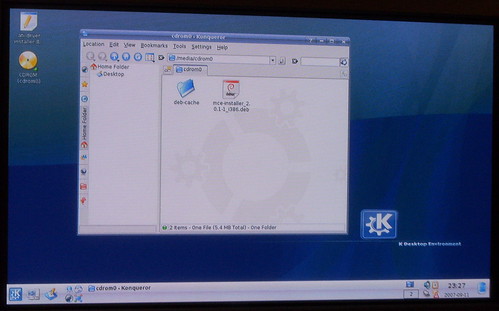I have (yet again) become entirely fed up with XP MCE/Vista MCE- they are just too crash prone and too restrictive (Codec-wise); I have updated XBMC on my xBox (classic) and I am using it for all of my video and audio entertainment...
XBMC is an open-source program (save for the MS xBox SDK libraries required to compile it) and it is uninhibited by concerns from the MPAA/RIAA/etc; so it plays pretty much anything I throw at it (DivX, XViD, MOV, VOB, ISO, BIN, etc) and rarely bitches or crashes. It can connect to SMB shares, media servers, iTunes, ReplayTV and more. This is what a media center player SHOULD do!
The only things lacking in the xBox are the inability to play 720p/1080i HD media (a 733Mhz Celeron CPU cannot handle it) and the lack of TV recording (which can be accomplished off-system by Windows MCE or Linux MythTV).
I was even looking at the Xtreme xBox (upgraded to 1.4Ghz CPU, 128MB of RAM), but $579 is a LOT of money for an EOL product- and it looks like it still cannot handle H.264 format (the format that most of my HD movies are in). The XBMC team is working on a Linux port of XBMC (maybe called LMC?), so maybe I can just go this route in 6-12 months! :o)
I made two new purchases over my vacation; one completely new gadget and a revisit of an older item:
Linksys NAS 200 Network Attached Storage
The new item is a Linksys NAS200 network storage device; it was only $150 and it can accommodate two internal SATA drives and two USB attached drives. The unit is pretty small and easy to setup; the user management and disk allocation are handled via a web server running on the device.
Make no note that this thing is SLOW- but once files are transferred to it, it seems to work flawlessly. I think the main limiting factor of the device is the CPU speed; if I am copying MP3s to one internal disk and playing a video from the other disk, the web interface is as slow as accessing YouTube over dial-up. The next limiting factor is that the NIC is only 100Mbps! (this and my game consoles are the only thing running at this speed).
On the plus side, it has some very interesting features- like a built-in media server that can be accessed from the xBox, xBox 360, Windows XP, and the MediaStreaming application for the Maemo platform (more on this in the next gadget). It also has a built-in download agent; If I enter a URL of a file (such as the Ubuntu ISO image) and select a destination and it will download to one of the disks in the NAS. I can also enter download credentials if needed (login/password) and it will download independent of the rest of my computers...
Nokia 770 Tablet PC
I picked up a used Nokia 770 from eBay and I have been having fun with it; it is a small Linux based tablet PC with built-in WiFi and Bluetooth; there are nice GPS apps (over Bluetooth), VoIP clients, and the normal GAIM, MAME, NES emulator, VNC, remote desktop client, etc. Once I updated the software repositories I found a lot of useful apps; to make these changes you either need to manually type them in or you need to gain root access (by installing a small SSH server on the device) and 'sudo su -' with the default password of 'rootme' (and change the password once you have modified some other settings)
I found a hacked version of tablet PC 2007 firmware (the one in the newer Nokia 800) that has been modified to work with the 770- but this has a few bugs (video playback, Bluetooth issue) so I am back to the original 2006 version of the OS.
As mentioned above, there is a Media Streamer that lets me play audio/video from a server (or NAS) on my network; pretty nice. There are also versions of Doom, Bejeweled and Tetris.
One weird 'feature' of the 770 is that it uses a 'MMC Mobile' (MMCM) card for expansion (looks like a MMC card that is only 1/2 as long). This is different from the newer mini-SD and micro-SD cards, and apparently only goes up to 2GB in size (it also appears that only Nokia phones use this card!). I will need to get one of these once I figure out how to get Bluetooth A2DP working...