I recently purchased a Samsung YP-P2 for the sole reason that it has integrated Bluetooth supporting A2DP. My only other option with this feature appears to be the Insignia Pilot player (sold at BestBuy)- but online reviews say that the Insignia player has terrible sound quality.
An 8GB YP-P2 is not easy to find in a retail store; BestBuy has the 4GB version and no other major vendor appears to carry any Samsung devices- save for Fry's which has their entire product line.
The YP-P2 is $250 online and that is the same off-the-shelf price at Fry's. A bit expensive for an MP3 player, but based on it's feature set it fits right in-between an 8GB iPod Nano ($200) and an 8GB iPod Touch ($300).
The box contains the YP-P2 player, a proprietary USB charging/sync cable, a lanyard/belt-clip, basic (wired) headphones, a software CD and a screen cover. The YP-P2 has four buttons, but none of them are used for device navigation; they are volume up, volume down, hold and a play/pause button that doubles as a power button as well. The volume up/down buttons are a GREAT idea as this was on of my primary gripes about the iPod touch (they are included on the iPhone). The red/blue/green LED on front of the YP-P2 is not a button; it is just an LED.
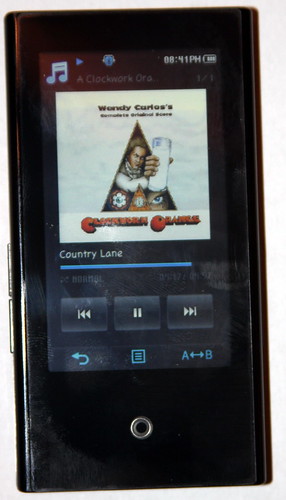 |  | |
I powered the unit on and plugged it into my PC; with no software it was detected as a portable device and added a 'P2' item to My Computer (I am guessing this is due to Windows XP and Media Player 11 installed on my PC). There is a directory structure on the device such as:
--P2--Internal Storage--Datacasts
|---Music
|---Pictures
|---Playlists
|---System
|---Texts
|---Video
I was able to drag-and-drop several audio files for a quick test. Also note that the folders allow recursive scanning of sub-folders, so I can group my music as I like in the 'Music' folder and it will be accessible to the YP-P2. The unit supports MP3, WMA, WMA-DRM and AAC formats (after a firmware update).
The device also appears as in Media Center 11 as a sync device; some people may prefer to use this instead of the included Samsung Media Studio for managing the music on the device (but the studio is needed for other things- such as converting video, setting up datacasts, etc)
I tried to sync some older Logitech 'Wireless Headphones for MP3' and a Logitech 'Wireless Headphones for iPod' with no luck; it went through the pairing but came up with a 'Connection Failed' as it was finishing up. I tried my Sony BT21G headphones and I met with success. (note: after a firmware update to v3.07 I was able to connect).
 The sound is great; maybe even better sounding than a the stock (wired) headphones that came with my G5 iPod. The range is very good- about 10' through the various walls and fixtures in my house or 20' line of sight on my outside deck (distances will vary with different headphones).
The sound is great; maybe even better sounding than a the stock (wired) headphones that came with my G5 iPod. The range is very good- about 10' through the various walls and fixtures in my house or 20' line of sight on my outside deck (distances will vary with different headphones).
The video format is very specific to the device; trying to copy files over to the device gives a response that 'this is format is not supported by this device'; they must be converted via Samsung Media Studio to a SVI (Samsung Video?) format. The conversion is fairly quick and the resulting video quality is very good. The specifications are that the P2 supports MPEG4 and WMV9 video- as long as you have the proper codecs it will convert anything to SVI (I tested DivX/XViD, TS and HKV formats).
Pictures must also be converted to a 960x544 resolution (or twice the actual 480x272 screen size- good for use with the zoom feature while viewing photos on the device). The Samsung Media studio makes quick work of this and will center and add black 'sidebars' to accommodate the 16:9 aspect ratio of the screen.
The 'Datacasts' are in the form of RSS feeds that can be copied over to the P2 for reading at a later time. It also supports emedded RSS feeds such as podcasts. The newest version of Samsung Media Studio also has an option to 'Hotsync' (doesn't Palm own that word?) the 'Datacasts' so they are loaded into the P2 when it is connected.
The P2 also has an FM radio that is pretty functional- save for it must use wired headphones as an antenna (so FM is not usable with Bluetooth headphones).
My overall impression of the P2 is very good- then there came the two firmware updates...
First 'BlueWave' Update:
The first update (v2.08) allowed pairing with a Bluetooth cell phone; so you can have a call come in to a paired phone and the call would display on the P2 screen. You then have the option of accepting or rejecting the call. If a call is accepted the headphones and built-in microphone on the P2 are used as a Bluetooth headset. There is also a dail pad to allow out-bound calls. Pretty cool...
I have not been able to find a list of phones compatible with the YP-P2 but I had success with a Blackberry 8300 and failures with a Treo 700p and an iPhone. Another note is the Bluetooth configuration on the YP-P2 only supports one device at a time- so connecting Bluetooth headphones disconnects the cell phone (you must use wired headphones for this option).
Other updates are for AAC support and other miscellaneous fixes such as larger album artwork display, better touch screen sensitivity, ability to transfer files over Bluetooth, etc.
Very impressive update- and free! (so why does the Apple iPod Touch update cost $20?)
Second 'BlueWave' Update:
Another update (v3.07) added the ability to record FM radio, games and a great deal of additional functionality; I can now delete files from the file browser; the Text viewer is much easier to read and has more functions; there are also gesture based options for picture and text viewing.
I could not download the firmware directly from Samsung (the link points to the v2.08 firmware) but instructions on other web sites gave direct links for the US firmware and the games.
All I can say is 'Wow' after this update; it is like I have a new toy to play with...
In final review, the Samsung YP-P2 packs a lot of features into a small device. It has an excellent screen (albeit a little smaller than an iPhone) and superb sound quality. There are some minor issues but the past two firmware updates have added incredible features that were not expected but very appreciated.
Pros:
- Small
- Great Sound
- FM radio
- Long Battery Life (20 hrs for MP3,
- Full A2DP and AVRCP Bluetooth support
- Pairing with cell phone
- Good Media Studio software included
- Supports WMA-DRM
Cons:
- Cannot connect to multiple bucktooth devices at one time
- FM radio requires corded headphones
- Proprietary USB cable
- Limited phone compatibility



of course it needs the head set for radio, is the antenna like in all mobile devices
ReplyDelete