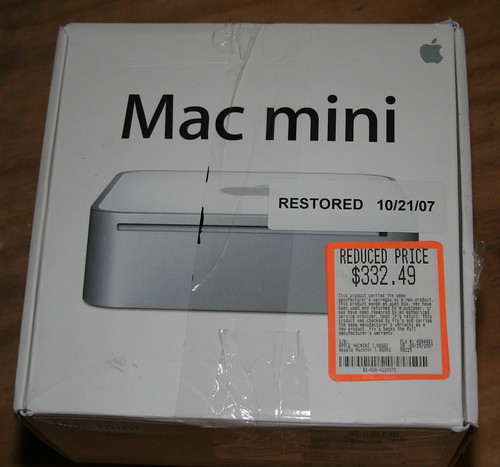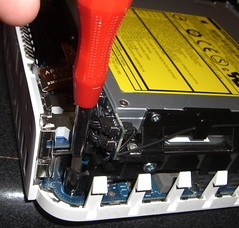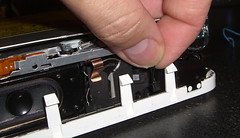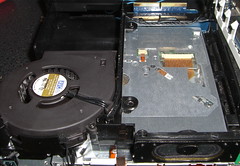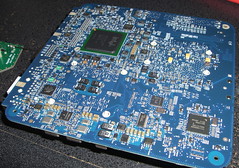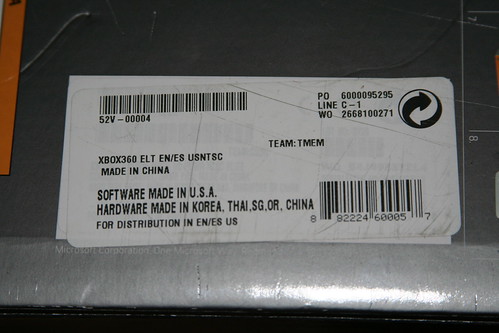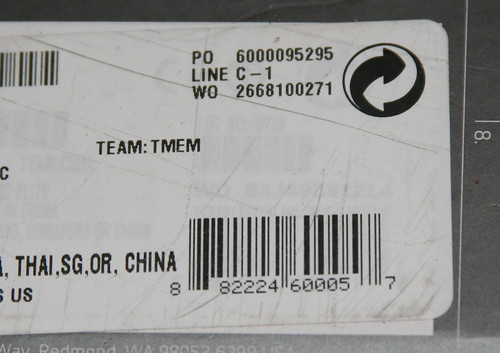I purchased a used Power Mac G4 dual 867Mhz a few weeks ago and I have already outgrown it:
- The Power Mac has four fans (two 60x25mm, one 60x10mm and one 120x58mm) in it and together they make an low hum that is not pleasant to hear while I am trying to go to sleep (the computer is in my bedroom)
- The G4 cannot run certain applications such as Photoshop CS3, Parallels/Bootcamp/VMWare Fusion (to run Windows), etc. (Note: I do not think that the latest build of Parallels [5160] plays well with OS X 10.5 Leopard!)
- The G4 cannot handle Photo Booth (with my Logitech Fusion Webcam)
I decided to look at the Mac Mini systems (I don't need an iMac with integrated screen and the Mac Pro systems start at $2499!). Currently there is a Core2 Duo 1.83Ghz system for $599 and a Core2 Duo 2.0Ghz system for $799. I checked with a sales guy at Fry's and he found an open box older Core2 Duo 1.66Ghz system- for $332.49! The system (originally $499) a slower CPU, less memory (512MB) and a smaller hard drive (60GB)- but it is still $260 cheaper than the lowest priced Mac Mini system that is available. Since I had every intention of upgrading two of these in any Mac Mini system I purchased I decided it was a dealt that was way too good to pass up! (there were two open box 1.83Ghz systems for $540 but 170Mhz was not worth $208 to me).
I later found out that it was missing the CDs and the apple remote (for Front Row). I inquired with the sales guy but he said that I would have to talk to the customer service desk to see what they could do. If the system doesn't work this would also be a good excuse to return it- so I decided to wait and see how it worked before I began this endeavor. Note: I found downloads of 10.4 (and 10.5) on UseNET so I am good as far as DVDs. I also managed to win an auction for an Apple remote for $5.99 + $2.00 SH on eBay (I ended up getting three in the same auction).
After getting the system home I cracked it open using the 'network wire' option instead of a putty knife. It took about 30 minutes to get the wires in and the case open:
There are then four screws that must be removed to access the CPU/Memory. The wifi connector must be removed on one corner to allow access to the screw underneath; this pops off after pressing the plastic clips in:
After these are removed, there is a small connector that must be unplugged in the front to remove the DVD assembly:
This give access to the SODIMMs:
The hard drive is contained in the top section directly beneath the DVD assembly:
The CPU under an aluminum heatsink (cooled by the blower in the top half):
The bottom of the motherboard has a lot of SMT circuitry that would not be fun to repair if damaged- so be careful!
Before putting the top of the system back on, be sure to power it on and make sure it works- and be sure you didn't leave any parts out (like the foam baffle that goes on the bottom of the hard drive- d'oh!):
I found a site with more info on removing the motherboard.
Notes:
- Maximum memory on the Mac Mini is 2GB; this is accomplished by a matched pair of 667Mhz PC2-5300 DDR2 SODIMMs (about $55 from NewEgg)
- The Pentium M must be a Yonah or Meron with 667Mhz FSB core to work with the Mac Mini System (i.e. I doubt the Meron with 800Mhz FSB Pentium M will work correctly):
- T5500 - Core 2 Duo 1.66Ghz, 2M L2
- T5600 - Core 2 Duo 1.83Ghz, 2M L2
- T7200 - Core 2 Duo 2.00Ghz, 4M L2
- T7400 - Core 2 Duo 2.13Ghz, 4M L2; upgrade website
- T7600 - Core 2 Duo 2.33Ghz, 4M L2; upgrade website
- The hard drive is a 2.5" SATA disk (up to 250GB!)- there are recommendations to use an external FireWire drive to increase performance; just note that you cannot run BootCamp (at least in OS X 10.5) from an external hard disk!